. . music player guide . .
It's... 4.19am on a Sunday morning right now and I'm still typing away. I didn't want to waste the weekend time sleeping away because sleeping always makes the day past faster and I really don't want Monday to come by too fast! So I decided to post this guide which I promised some of you to create your own music player on your website or blog! Please note that these codes are not written by me. I just happened to found this great player one day and after experimenting the codes and stuff, managed to get it all up and running! Below are a few things you need to have before you proceed:
1. A website builder that allows ample space for uploading your mp3 files and allow enough bandwidth. I strongly recommend www.freewebs.com. (Note that you will have to be a member for one week before you can really upload more than 500KB of files)
2. Download this > flash_mp3_player.zip and get it unzipped.
3. Lotsa files and folders in the zipped file but not to worry, u really only need to work on 3 files, i.e, config.xml, mp3player.swf, playlist.xml.
4. Create a folder called 'mp3' in your website builder and upload whichever songs u want to play on your site. The bigger the file size, the longer it takes to download and some people who visit ur site may not have a good speed to download files, u may want to make sure ur files are not that huge in size.
Moving on to editing the 3 files that I mentioned above. For xml files, they are just like HTML files, you can use Notepad (Start > Programs > Accessories > Notepad) to edit.
1. Mp3player.swf - just upload this file onto your website builder. No editing needs to done for this.
2. Playlist.xml - this file is where you edit the address of your songs (eg. 'http://www.webbuilder.com/mp3/song.mp3')which you have uploaded. Inside the file, you will see the example of how the code should look like. Basically you just need to edit the address of your song (within the location code) and the song title (within the annotation code). After you are done editing, upload into your webbuilder (but not into the mp3 folder).
3. Config.xml - this file is where you configure your player to ur liking. Take a look at the codes, you will get to realised that you can actually choose to autostart your player, to shuffle the songs, to adjust the volume, to repeat your songs in the playlist..etc. Those that you want them to happen, change the code from 'false' to 'true'. For colours wise, you can try playing with the colour that you may want for your site. You can use the colour chart and see which suits the best. Upload the file into your webbuilder after you are done.
4. Please see this > code file for the code on what to enter in your blog codes. Just edit the address of your files in the codes. You can also adjust the width and height in the codes. Choose the appropriate place where you want to display your player.
Violaaa... your player should be up and running for you! Let me know if you are encountering problem by emailing me to luvjoonoppa@yahoo.com.sg!! Enjoy!!
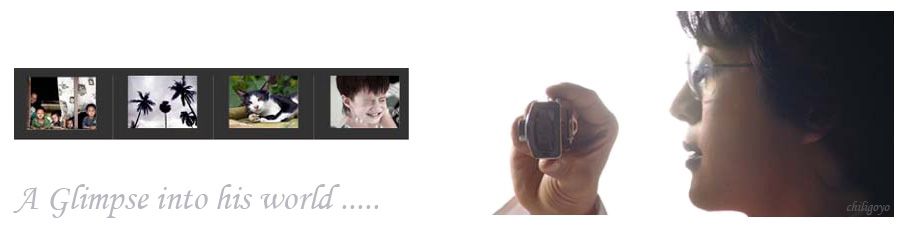
4 Comments:
mmm... i've to 'fess up, it sounds too hard to even try :p
thanks for sharing anyway :)
Ooo... its not that hard actually. If u really want it, let me know, I can do it for ya.. *wink*
Hi Lil'chili, it seems hard for me too. If I just want to upload my mp3 file, can I just do part 1 ?
Hihi Camille, oh it is really not hard at all~!! Let me know if u need help.. =)
Yeah u can do the Part 1 and upload your mp3s to the site. Do note that after registering, you have to wait for 7 days before u can upload more than 500KB of file. After which, you can do so.. *wink*
Post a Comment
<< Home